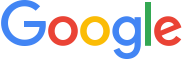How to Grant Access to Your Facebook Ad Account
This article will guide you through the steps required to add UP Digital Marketing to your Facebook Ad Account.
By adding us to your Ad Account we will be able to set up retargeting Pixels and custom conversions, create and schedule PPC campaigns, track your campaign success and more!
*Note:
To grant access to your Facebook Ad Account, you will first need to set up your Facebook Business Manager Account.
If you have not yet created and set up your Business Manager, CLICK HERE and follow the steps.
- Start by navigating to business.facebook.com
- In the URL, note the business ID code after the “partners?business_id=”
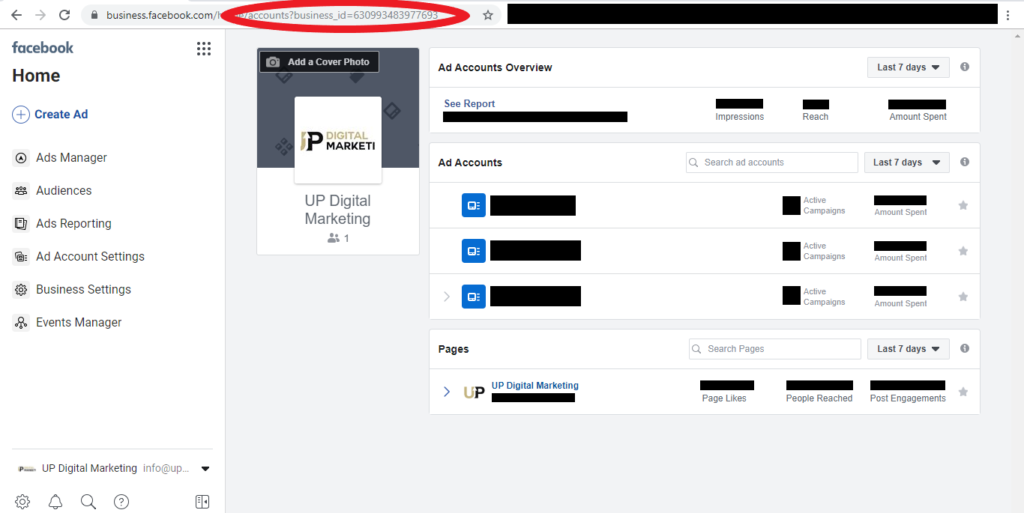
- Navigate to “Business Settings” → “Business Info” and scroll down to “My Info” heading.
Note the Name and Email associated with the account.
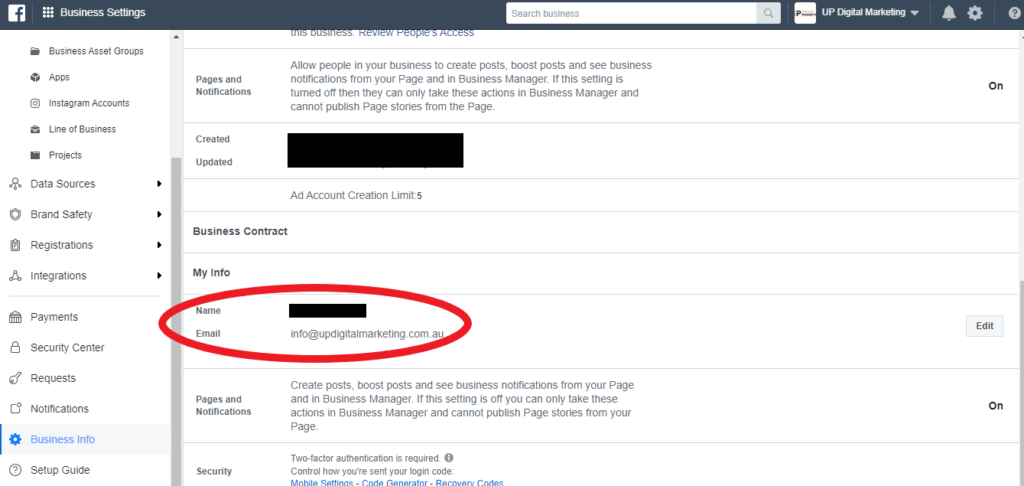
- Send us as a Facebook message or email [email protected] with the following information:
– Code from step 11
– The Name & Email from step 12 - Once we request access to your account, you may be required to accept the permissions.
We are now set up to create and schedule PPC campaigns, add retargeting Pixels and custom conversions and track your success.
Looking forward to working with you!!
Other Guides
This article will guide you through the steps required to create and set up your Facebook Business Manager Account.
This article will guide you through the steps required to create a Facebook Pixel.