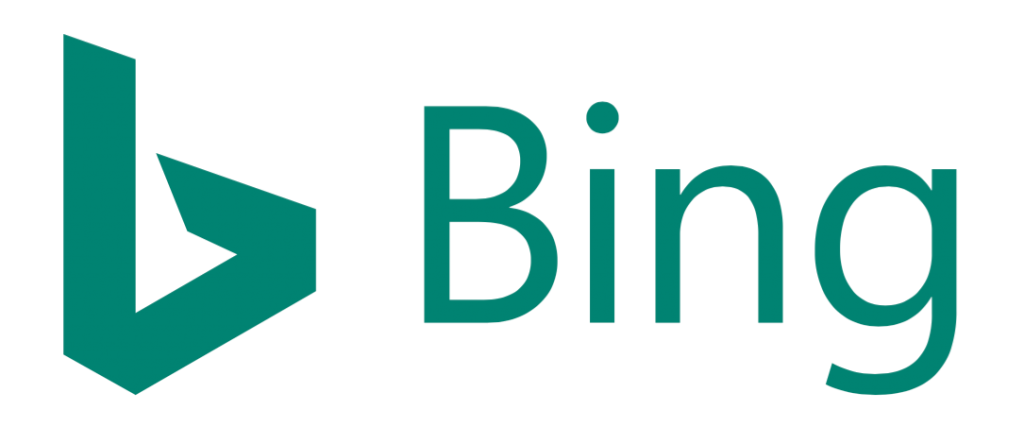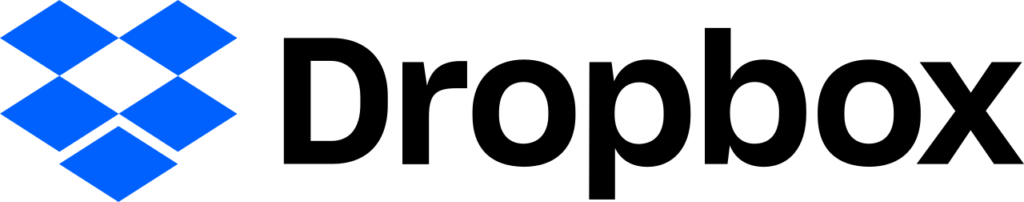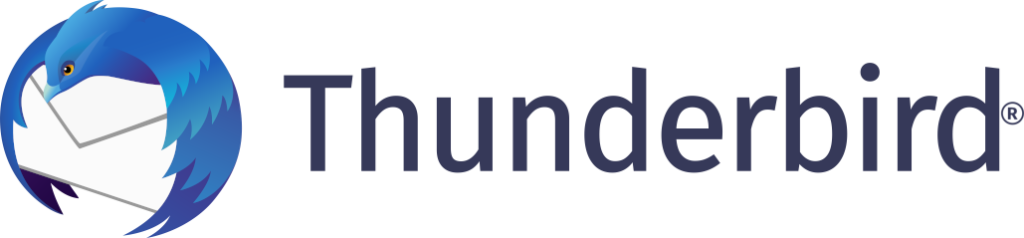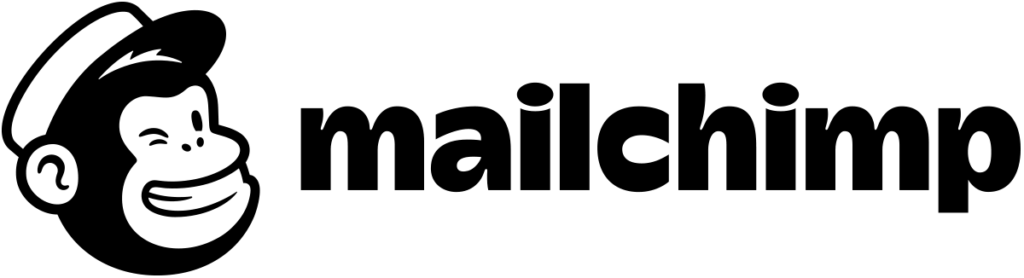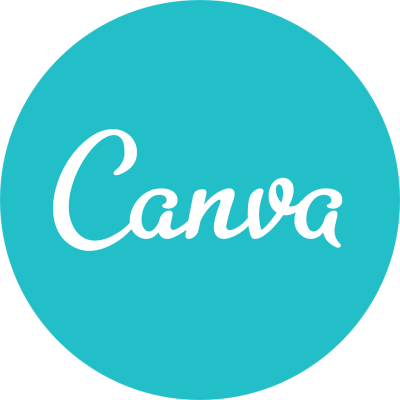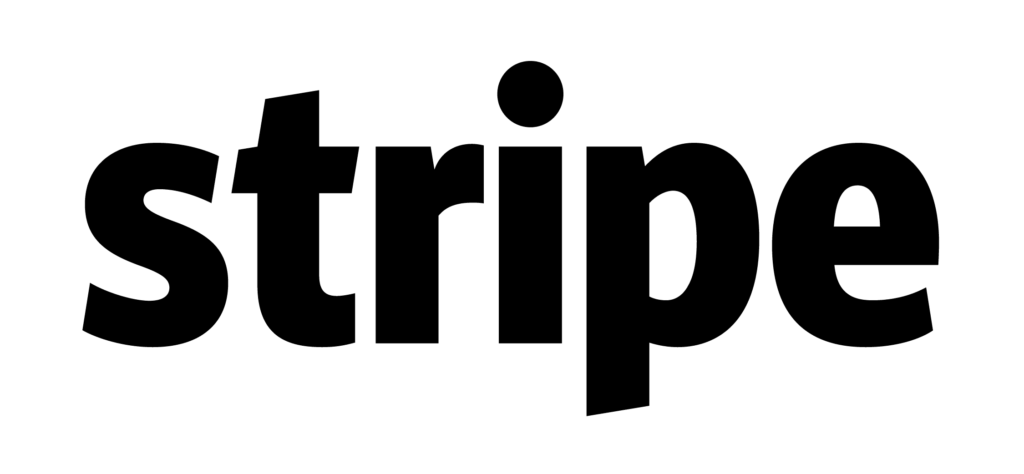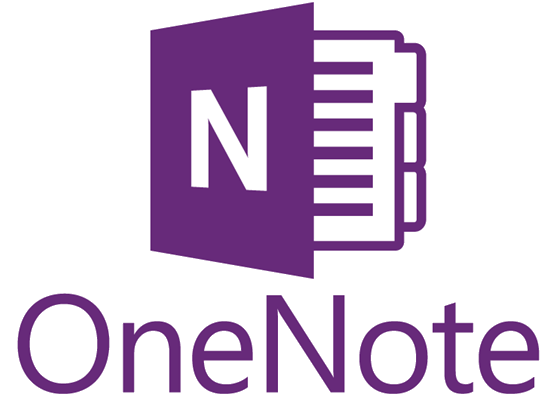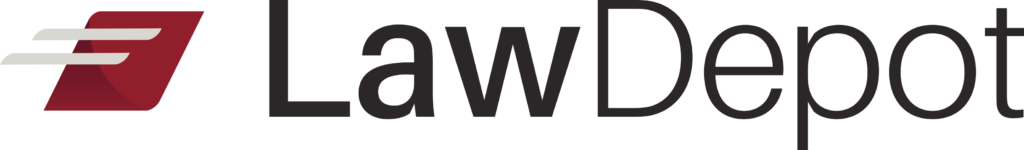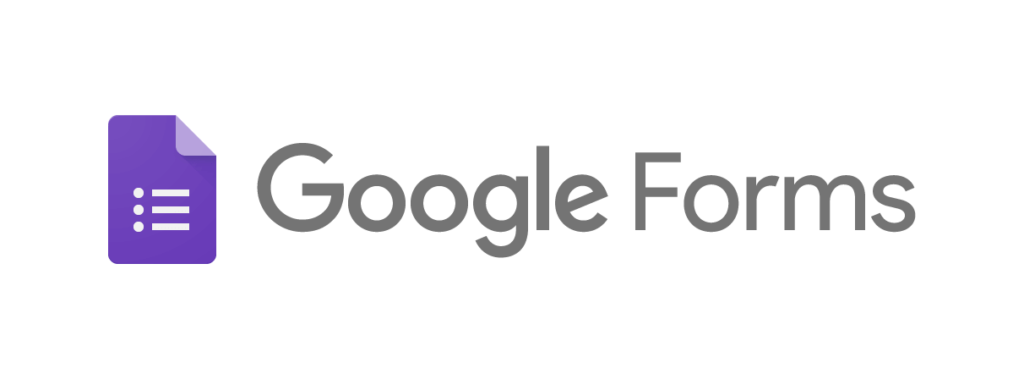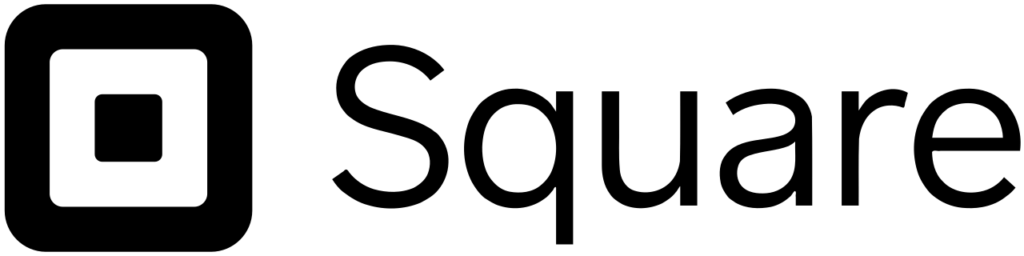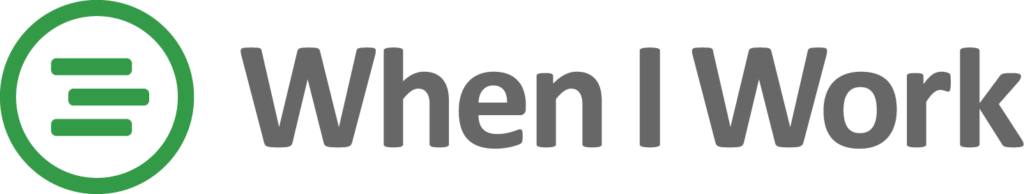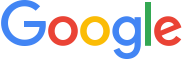1. Government Resources
- Business Victoria – Business Victoria is the Victorian Government’s resource to help businesses start up, develop & grow.
The Business Victoria website is provides detailed information on setting up a business, hiring and managing employees, accounting, public holidays, support services, templates, workshops and more. - ASIC – The Australian Securities and Investments Commission is an independent Australian government body that enforces and regulates company and financial services laws to protect Australian consumers, investors and creditors.
On their website, you will find a wealth of legal information and advice on starting and protecting small businesses, as well as how to register, update and cancel your business name. - ATO – The Australian Taxation Office (ATO) is the principal revenue collection agency of the Australian Government.
The ATO website provides information on all Australian tax requirements and registration, business structures, taxable income and deductions, superannuation and more.
2. Business Name Checkers
- ASIC – Check if your requested business name is available or registered to a company directly through the ASIC business database
- GoDaddy – Quickly search your business name on GoDaddy’s Domain Name Search. This will tell you if your business name is available or taken for all domain extensions (eg. .com, .com.au, .org, .co etc.) as well as providing suggestions on available domains. Use their Bulk Domain Search tool for a quick and easy way to search multiple (up to 500 at the same time!) domains.
- Namecheck & NameCheckr – These nifty free tools allow you to search domain names and social media username across multiple networks to quickly see where your name is available.
3. Business Listings & Local Directories
- Google My Business – Have your company details and information displayed clearly for your customers to see when they search for your company on Google or when browsing through Google Maps. Once fully optimised and managed, this free and easy-to-use tool is essential for local SEO success.
- Bing Place For Business – Similar to Google My Business, this free tool will clearly display your business details for customers who use the Bing search engine.
- Yellow Pages Directory – As Australia’s largest online business directory, listing your business on the Yellow Pages is a must for local SEO. Although their free plan only allows very basic advertising, getting in front of the 3 million-odd monthly visitors can do wonders for your business.
- Other great local directories to check out include:
– TrueLocal
– YELP
– Word Of Mouth
– Local Search
– Infobel Australia
4. Cloud Storage & File Manager
5. Managed Web Hosting
Although not free, these are some great low-cost options for fast and secure web hosting with great support and at the technological forefront of the web hosting industry:
6. Website Speed Tests
- Lighthouse – Google’s tool for web developers to test the load times, accessibility, and search engine optimisation of web pages.
- Pingdom – This free tool lets you analyse website load times from servers around the globe. The paid packages include uptime monitoring, user monitoring, server monitoring and more.
- GTMetrix – Another free tool that analyses website performance. GTMetrix gives you the option to analyse a website’s speed from several servers around the globe as well as on different web browsers and connection speeds.
7. Email Clients
- eM Client – A powerful, full-featured email client free for up to 2 accounts. On par with Outlook and other paid alternatives.
- Mozilla Thunderbird – An email client that is clean, easy to use and highly customisable. Being open-source, Thunderbird has an ever increasing collection of themes and extensions..all for free!
8. Email Marketing
- MailerLite – A relatively fresh face in the email marketing industry but definitely turning heads, MailerLite offers one of the best value for money solutions. The free plan includes advanced email marketing features including drag-and-drop email editor, automations and autoresponders, custom domains, campaign reports, subscriber management plus more!
Free for up to 1,000 subscribers or 12,000 emails/month. Very cheap after that.
- SendInBlue – An all-in-one email marketing toolbox that’s built to scale and adapt with you as you grow. Free features include email templates and email designer, SMS marketing, workflows, tracking, reporting and more.
Free for up to 300 emails per day with unlimited subscribers. - MailChimp – Established as one of the leading email marketing providers with over 1 billion emails sent per day, MailChimp has a plan to suit every business owners budget and needs. Features in the free plan include templates, landing pages, facebook and Instagram advertising, and integration with more than 200 apps to name a few.
Free for up to 2,000 contacts or 10,000 emails/month.
9. Keyword Research
- Google Keyword Planner – Discover new keywords and accurately determine how many people are searching for specific keywords using Google’s own free keyword research tool. This tool is located within the Google Ads platform so you will need to sign in with your Google account to use it, although you don’t need to have any active ads.
- Ubersuggest – Created by SEO guru Neil Patel, Ubersuggest helps you generate keyword ideas for your content marketing strategy. A great way to use this tool is to analyse a competitors website to find their highest ranking keywords, top pages, monthly website traffic etc. and then generate specific content to gain an edge over them.
- AnswerThePublic – Although the homepage of this website is quite strange and confronting, the content is extremely valuable. Add your exact match keywords to the search bar and hit search to find the questions and queries are entering into Google’s search engine. AnswerThePublic will compile a report of hundreds of long tail phrases including your keywords for categories including “who”, “what”, “when”, “where” and “why”, as well as “how”, “can”, “are”, “which”, “will” and “vs” plus more!
10. Graphic Design
- Canva – A simplified graphic design tool that you can use to quickly design and download almost any type of graphic. Using a drag-and-drop format and featuring hundreds of pre-made templates, royalty-free images, graphics and fonts, Canva can help you create graphics for any type of campaign.
- Pablo by Buffer – Similar to Canva but with limited functionality, Pablo by Buffer is a more simplified graphic design tool used mainly for basic social media graphics.
11. Project Management
- Trello – A task management app that gives you a visual overview of what is being worked on and who is working on it. It can best be represented as a whiteboard filled with post-it notes assigned to specific team members.
- Asana – Similar to Trello but with more advanced feature, Asana allows you to organise and plan workflows, projects, and more, so you can keep your team’s work on schedule.
The free version allows for assigning tasks to up to 15 team members with list, board or calendar views and integrations with hundreds of other apps.
12. Payment Gateways
- PayPal – The leader of online payments. PayPal allows you to safely send and receive money as a buyer, or to accept credit and debit cards as a seller without sharing financial details.
- Stripe – allows individuals and businesses to make and receive payments over the Internet through credit cards, debit cards, Google Pay and Apple Pay.
13. Password Saving & Sharing
- LastPass – Manage all of your passwords with a single account using LastPass, the leader in password management and sharing technologies. Their free plan will allow you to store and share unlimited passwords with 2 Factor Authentication while saving time by pre-populating form fields and access across all devices.
- DashLane – This free software allows you to save up to 50 password accounts and share up to 5 per month with 2 Factor Authentication and security alerts, while saving time filling out forms with auto populating fields. Upgrade for approximately $5/month to get unlimited storage, sharing and syncing as well as monitoring, advanced protection and remote access.
14. Note Taking
- Evernote – Capture and prioritize ideas, projects and to-do lists with this secure and easy to use note taking app. Access your notes across multiples devices, share notes with friends, family or colleagues and attach files, images and web content with a single click.
- Microsoft OneNote – Capture just about everything and place it anywhere on a flexible digital canvas. Type, write by hand (using a stylus), clip web pages and even scan handwritten notes or pages.
Since it’s a part of Microsoft’s Office suite, OneNote plays well with applications including Word, Excel and PowerPoint.
15. Networking & Events
- Meetup – Join or create groups of like-minded people that host in-person events. Search events by date, location or topic. With more than 225,000 groups across 180 countries, there’s an event to suit everybody no matter the topic or location.
- Eventbrite – For more formal styled events (and predominantly paid ticketing events), Eventbrite lets you browse or create local events.
16. Video Conference
- Skype – A telecommunications application that specialises in providing video chat and voice calls between computers, tablets, mobiles and other devices via the Internet.
- Zoom – A video conferencing tool similar to Skype that allows a group of people to interact in real time through audio, video and text messages. The advantage of Zoom over Skype is that participants do not need to share contact information with each other or create accounts.
17. Chatbots
- MobileMonkey – Free chatbot creator for Facebook Messenger that includes automation, chatbot templates, 1,000 messages/month, unlimited contacts and more!
- ManyChat – One of the more well know and higher rated chatbots on the market, the free plan for Manychat includes unlimited subscribers, basic templates, automations and broadcasts plus more.
- Chatfuel – Allows you to create Facebook messenger bots quickly and easily although the free version is more restricted in terms of features.
18. Virtual Private Networks (VPN)
- ExpressVPN – A privacy and security tool that encrypts a users’ web traffic and masks their IP addresses. If you’re dealing with sensitive information on public networks, this is a tool that you may need. ExpressVPN is consistently one of the top rated VPN’s in the market (NOT FREE).
- NordVPN – Does a similar job to ExpressVPN although much cheaper when purchased in bulk. Contact us to learn how to save an additional 30%+ (NOT FREE).
19. Electronic Signature
- Eversign – Legally binding, free electronic signatures made simple and secure . Send, manage and sign documents from anywhere, on any device, or even automate electronic signatures with a paid plan.
Free plan includes 5 documents/month. - SecuredSigning – Securely sign documents with ease using PKI encrypted Electronic Digital Signature SaaS software on any device.
Free plan includes 3 documents/month and unlimited templates. - SignRequest – Another free, secure and easy electronic signature solution.
20. Document Scanning
- CamScanner – Turn your phone and tablet into a portable scanner for intelligent document management. CamScanner allows you to quickly scan any document, enhance the text and graphics, share your scanned documents as PDF or images, and even print them using AirPrint to a nearby printer.
- Tiny Scanner – Similar to CamScanner, Tiny Scanner turns your android device into a portable document scanner. With this app you’ll be able to scan, edit, save, and share documents, photos, receipts, reports, or just about anything else.
21. Legal Document Templates
- LawDepot – Create and download customised legal documents in 5-10 minutes for Real Estate, Business, Financial and more.
- LegalVision – Download legal document templates including business structures, contracts, sales, employment and more. Also has the option (for a small fee) to engage a Lawyer to draft or review any legal document specifically for your business.
- LawPath – First customisable legal document is free. Choose from more than 200 documents in their database of contracts, policies, agreements and more.
22. Online Survey Creator
- SurveyMonkey – Create beautiful surveys within minutes using SurveyMonkeys free templates for more than 100 types of survey. A free account will give you access to 10-question surveys with a maximum of 100 responses per survey.
- Google Forms – A more basic form creator with some templates to get you started.
23. Appointment Booking Software
- Square Appointments – Providing one of the best appointment scheduling softwares on the market, Square Appointments provides flexible solutions to your booking and payment needs. Show your calendar, services and pricing, send customised reminders and protect your business with no-show protection, this software has a huge range of features and integrations.
Free for single users only with a 2.6% + 10c charge on purchases. - Setmore – Targetted towards freelancers and small businesses, Setmore is a great option for all your appointment scheduling needs. A free account will allow management of up to 4 employees with web, Android and iOS apps, automated emails, online payment integrations and more.
24. Employee Roster Scheduling
- Homebase – This free roster scheduling software makes managing hourly work easier.
The free account provides schedule building for unlimited employees, timesheets, overtime and break tracking, messenger communication, reporting and more. - When I Work – A great alternative to Homebase. When I Work offers free roster scheduling for up to 75 employees with advanced features and integrations.
These tools are what we believe to be the best free or low cost digital marketing tools as of 2020 for small businesses to take advantage of.
If you have a question about any of the tools above or believe we have missed a vital tool, feel free to contact us at [email protected]
Please note that some links included in the above list are affiliate links. This, in no way, has determined which tools appear on this list.